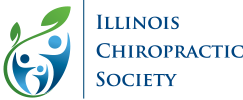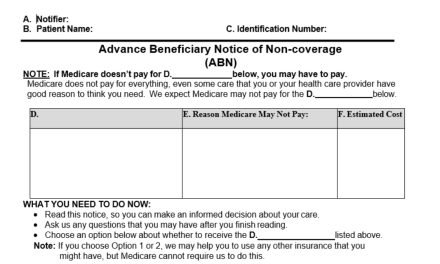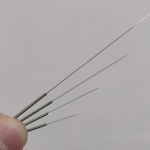
Managing Your Online Reputation
Doctors! I’m going to be bringing you some hints and tips for how to improve your professional presence and manage your online reputation. I think as individuals in such a tactile profession, we forget that U.S. consumers are currently spending approximately 5 hours per day on mobile devices![1]
Patients often know more about you when they walk in your doors than you realize, so let’s make sure the available information is correct, appropriate and current. In this series of posts, I’ll be sharing where to look for info on yourself, how to update it and how to change it, if necessary.
Social Media
We’ll outline the obvious: you MUST have a website, you SHOULD have a Facebook page and you DO have a Yelp page. If patients can’t find you, they create a preconceived notion about you in their heads. Even if you don’t think you need social media, you do. 46% of online users count on social media when making a purchase decision.[2]
I’ll share what’s worked for our practice over the past ten years, and, hopefully, you can implement the same tactics for shared success! #18by18

Yelp
Let’s start with Yelp, since it can be a great source of business but can also hinder your success! The number one rule of Yelp is to provide excellent care. This should be a given, but in today’s market, you can no longer just be good, you must be great. Have a specialization, provide better patient care than is expected, have kinder, more compassionate staff and have amazing resources to which to refer patients, when needed. These are the things that will help you stand out and increase your online reputation. These are the things that will get patients talking.
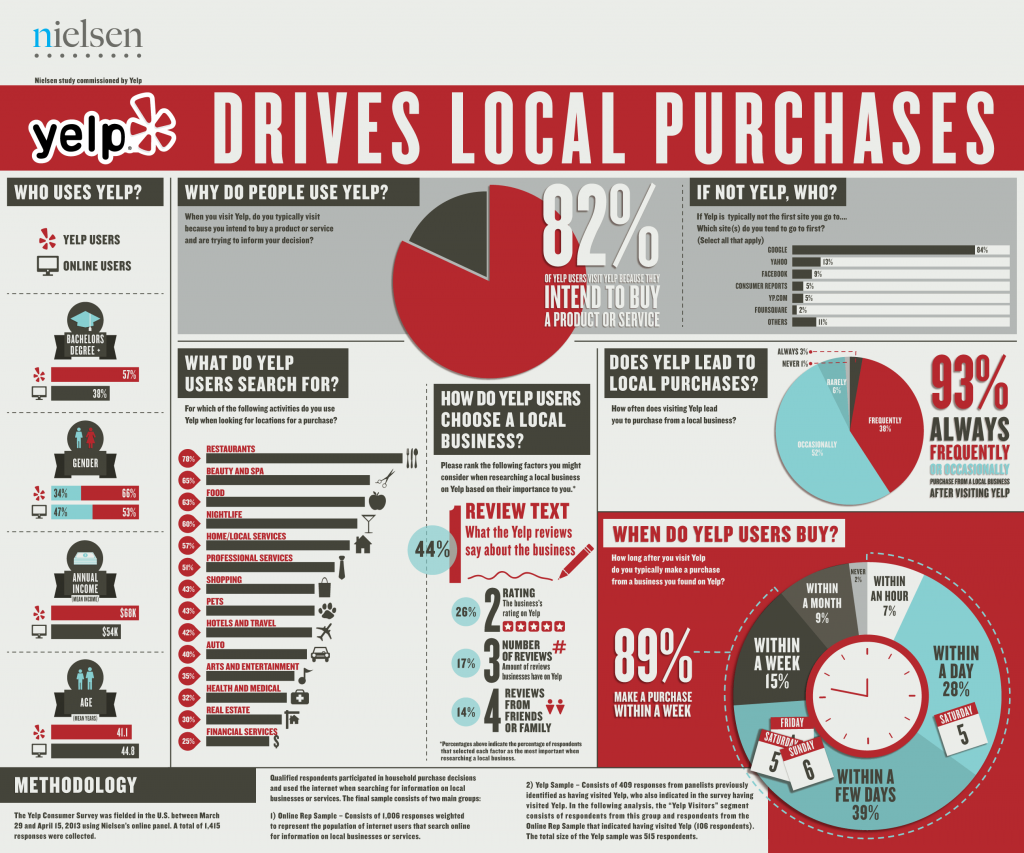
Yelp uses an algorithm in displaying reviews, so not every review is shown. Make sure clients are active Yelp users; if you’re their only review, it may not be visible, and you want to ensure those 5 stars are front & center.
Signup
Begin by signing up for Yelp yourself – it’s free. www.yelp.com/signup. You can either sign up with your Facebook login or create a separate log in. I always recommend creating a separate login, so that you can delegate the responsibility of maintenance to a marketing company or a staff member.
Please make sure to do this yourself and NOT delegate the registration itself to a staff member. You need to ensure that you have access to all your social media should a staff member leave your employ.
Provide Your Details
Once logged in, you need to “Claim” your office listing. Fill in your website, hours and other business info, such as: “Do you accept credit cards?”, “Do you have gender neutral bathrooms?”, and, most importantly, the “About You” section. You have the ability to add photos, as do others, so always keep things neat, tidy, and, of course, omit all identifying patient information.
Remember that a satisfied customer may tell 2-3 people about their good experience. A dissatisfied customer will tell 9-15.[1]
Respond
Even if you attempt to exceed expectations at every turn, you may have a patient that didn’t get what he or she wanted out of your care. Make sure you respond to those reviews as well! Don’t ignore them — respond in a generic way as to not violate HIPAA (ICS has great resources about this on their site). You may also want to contact your malpractice carrier to seek their recommendations based on the specifics of the situation.
Comment on all reviews. You don’t want it to look like you only care when someone says something negative. Comment on a good review by saying things like, “We appreciate the positive feedback, keep up the great work, etc.”
Make sure you’re asking for reviews. Tell patients from the first phone call that you appreciate their referrals. Have a Yelp sign up on the window or near the front desk. When you ask clients how they were referred to the office, say you appreciate their feedback on Yelp when care is concluded. This will help to build your online reputation.
Now you can sit back and enjoy the referrals that come as a result of your real job, delivering excellent care to your patients.
[1] Analytics Firm Flurry March 2017
[2] Nielson Survey 2012
[3] White House Office of Consumer Affairs