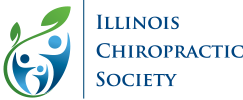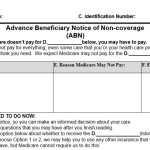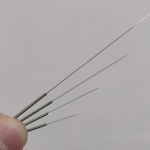Does Your Website Comply with the ADA?

It’s well-established that physician offices are covered by the Americans with Disabilities Act (ADA), requiring equipment and assistive devices that increase physical accessibility for persons with disabilities. Like many other public businesses, health care offices are considered “places of public accommodation,” which must conform to ADA standards. Though no dispute exists about ADA applicability to brick-and-mortar businesses, recently plaintiffs have increasingly challenged courts also to view private business websites as “places of public accommodation” that must be made ADA-accessible.
Of course, when the ADA was first written and signed into law in 1992, its drafters contemplated only brick-and-mortar places of public accommodation, as very few private businesses had individual websites at that time. However, in recent years, plaintiffs have filed lawsuits in multiple jurisdictions asking courts to declare that business websites are also “places of public accommodation” that must be fitted with ADA-compliant features (for example, text to speech capability, zooming, color contrast, or closed captioning).
The Department of Justice and Court Rulings
The ADA is enforced by the U.S. Department of Justice (DOJ), which has made clear that government and employers of 15 or more persons must comply with internationally-accepted standards for accessibility. The DOJ relies on universally accepted standards called the Web Content Accessibility Guidelines (WCAG), issued by an organization known as the World Wide Web Consortium (W3C). Current guidelines may be viewed here.
Although physician practices do not need to be fully conversant in every nuance of these very technical guidelines, the ICS believes that physician practices should be aware of their general intent and requirements. (See “Recommended Steps Toward Compliance” below.)
For smaller private businesses, however, the DOJ has not formally issued regulations naming specific standards. Nonetheless, the DOJ has stated that the lack of regulations does not mean that these businesses do not need to comply, and the agency has said that it has always interpreted the ADA to include websites as places of public accommodation.
In addition to DOJ actions, a number of private plaintiffs have sued businesses for lack of ADA website accessibility. These lawsuits are akin to earlier court cases described as “drive-by” suits where “test” plaintiffs search out businesses that do not conform with physical ADA requirements (ramps, for example). Businesses often agree to monetary settlements to avoid the time and expense of a trial, even in website cases where liability may not be clear.
Given the confusion from the lack of formal DOJ regulations for small businesses, it is not surprising that courts have been divided about the applicability of the ADA to their websites when cases are not settled and have gone to trial. Some federal appellate courts have ruled that websites must comply, while some have held that websites are not covered. If the issue reaches the U.S. Supreme Court, its decision would, of course, take priority. However, for the time being, businesses are left to sort out best practices, arising from both a genuine desire to improve accessibility, as well as a business strategy in anticipation that these website improvements will be mandated.
Working Toward a Compliant Website
Most experts agree that if a website hasn’t been specifically designed for accessibility, it is almost always non-compliant. This is usually not an intentional slight by the host, but more likely that most sites were designed during a time when there was less awareness and emphasis on universal usability.
Although the DOJ has not completed a formal rule-making for small businesses, it has given enough indication that it will continue to look to the WCAG guidelines as an outline for compliance. Although the WCAG guidelines are fairly technical, there are some basic concepts that may provide a physician office with an idea of the types of changes needed to make a website compliant. The ICS recommends that physician offices implement a plan that demonstrates a good faith attempt to meet these WCAG guidelines for website accessibility. This is the best defense against a potential challenge to your site.
Recommended Steps Toward Compliance
Here are some “fixes” that you can put in place to work toward ADA website compliance:
- Headers for text. Many website editors insert heading levels that are similar to outline headings that can orient users to their place on the page.
- Alternative text. Alternative text (alt text) are labels that explain an image to users who can’t see it. If your website includes an icon with a hyperlink, the alt text should tell the user that the purpose of the image is as a link.
- Hyperlinks. Hyperlinks within text should have distinguishing formatting characteristics, such as underlining, boldface, or color.
- Disable autoplay. Autoplay is a feature that causes audio and video to play automatically when the user lands on a page. It is easy to imagine the difficulty for the user of a screen reader to navigate to a page to be greeted automatically by unwanted audio and video. If your site uses Autoplay, disabling it will permit users of assistive technology an equal chance to choose the media they wish to see or hear.
- Ability to remove flashing content. Flashing text and other content has been known to cause seizures in susceptible individuals. The best practice is to avoid it altogether; however, at minimum, the user should have the ability to remove it.
- Zooming and color contrast. The color contrast between text and page background must be sufficient to be readable even by an individual with poor vision. Contrast can be measured and should adhere to a ratio of 4.5:1. The ratio of black text to white background is 21:1. There are websites that can evaluate the ratio of various other text-to-backgound color contrast for those who have concerns about their sites.
- Text to speech capability. An important tool is “text to speech” that can read out loud both content and navigational prompts. These tools should include reading of page titles, section headings, and hyperlinks.
- Keyboard access. Many people with visual or mobility impairments use a keyboard instead of a mouse. Some assistive technology, such as voice input, uses keyboard commands to interact with websites. Optimally your website should allow users to access all content and functions, such as links, forms and media controls through a keyboard.
Although each feature is important, you may notice that items 1-5 are more easily attainable and can be addressed more quickly than the remaining steps.
Options for Assessing Your ADA Website Issues
Website accessibility, like other compliance requirements, has spawned a flock of entrepreneur consultants who offer to audit and solve your website deficiencies. Although your office could find competent assistance, compliance requirements are in flux, so beware of consultants who tell you they have inexpensive and sure-fire solutions. Additionally, here are some other options that you can try on your own:
- Check your platform for level of control. If your website platform allows you little control over the design, try working with them to urge them to become compliant for the benefit of your office as well as the platform’s improvement of its product.
- Automated audit tool options. Although not as thorough as a human audit, automated tools can catch some errors.
- Phase-in of compliance. If a full audit and remediation is too costly to absorb at one time, formulate a plan to phase in the most commonly relied-on assistive tools (such as text-to-speech) to show awareness and a good faith effort to comply with ADA website accessibility.
Once you verify that your website meets ADA standards, you may want to adopt an accessibility policy for the office and train your staff on requirements for adding new content.
The time and cost of making your website ADA compliant may feel formidable, but it may be worth the effort, both because it is the right thing to do and because it may outweigh the risk of defending an action for non-compliance. Any assistive tool you add will demonstrate your commitment to making your website more accessible to your patients and the public, regardless of their varying abilities.