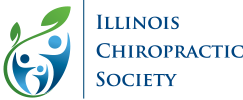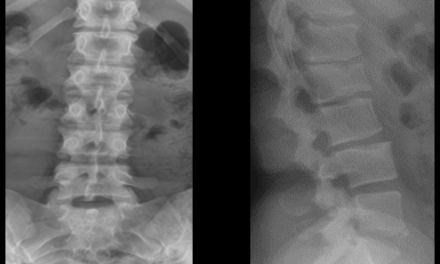Have You Received Renewal Notices for Your Business?
Have you been receiving renewal notices for your medical corporation, Professional Service Organization, or LLC? This week we walk you through the process to register your business entity with the Illinois Department of Financial and Professional Regulation (IDFPR). Watch the video to learn more!
Referenced links:
Transcript:
So we’re coming up to the end of the year, and some of you may be receiving renewal emails for your medical corporations, your professional service corporations, or your LLCs. Whatever you do, don’t ignore that. Of course, this is something we talked about at the end of every year, if you have not actually ever originally made sure that you registered your entity. In other words, if you’re not a sole proprietor, your entity must be registered with IDFPR, it’s kind of like a licensing process. It’s not difficult, it’s easy, it’s not expensive, and it’s good for an extended number of years. So make sure that you get this done. But some of you are getting renewal notices. And then the email, it’s got a link, you can go ahead and click on that link. If you’ve done this before, maybe this is simple. But maybe you’re going to miss exactly where to do that. And so we want to make sure that everybody is fully aware of exactly how to march through the steps of renewing their Business Entity Registration with IDFPR.
So first of all, you want to go to IDFPR.illinois.gov. So that’s IDFPR.illinois.gov. That stands for Illinois Department of Financial and Professional Regulation. That’s their website. Once you’re there, it’ll look just like what you see on your screen. At that stage, you want to hover over Professional Regulation. And you will look through all the different options, the one that’s going to stand out to you is license renewal. At that stage, that’s what you’re doing, you’re basically renewing the license, renewing the registration for your business entity, go ahead and click that, and you’re going to see a whole list of things to come up here. But the ones that we’re going to be talking about today, Limited Liability Company, Medical Corporation, Professional Service Corporation, whatever, make your selection at that stage. You’ll begin to be able to walk through that renewal process. Now. This is what that looks like. Once you’ve clicked through, it’s going to take you to this login. Now if you get the email and you click on the link inside of the email, most likely, it’s going to take you right here as well. The first thing you have to do is go ahead and log in. So you want to make sure that you get that login done.
Now if you don’t know, right, so you’ve forgotten your user ID, typically the user ID is going to match your FEIN. So key in your business Federal Employer Identification Number, and at that stage, the password that you may have associated with it. It’s that simple. Now, if you’ve forgotten your password, or you’ve forgotten your user ID either one, they have links down here at the bottom of that access your account section. So you can jump on that. Now if you’ve never registered, not a problem, you can go ahead and click on that register button. And it’ll walk you through that process. Now some of you may have registered in the past via paper. And now it’s time to register online. At this stage, you don’t have an account for the business. This is really important. This is not your login for your personal license. In other words, your chiropractic physician license, that’s not what this is, this is a different login, and you have to do it differently. All right. Now, that’s important, because I’m going to click over here just to show you, when you’re here, you’re going to select individual or business. In this case, we’re going to select business because you are actually creating a login for your business. So this is what happens if you’re trying to register a new account, as you’ll see right there. And then go ahead and select the appropriate yes or no, the vast majority of is probably going to, to be yes. And unless this is the very first time that you’re doing your license for your entity, and then click no. And it’ll walk you through how to set up that particular account. Not difficult, I promise, it’s pretty easy.
So once you have gone ahead and and logged in, ignore this box on the right because again, you’ve got to get logged in before you can take these steps. So once you’re logged in to your business account, you want to make sure that you get that wrapped up. So now we’re going to cover exactly what happens once you’re logged in the game changes we want to help you find exactly what you’re looking for. So once you are logged in, either through the the process that we just talked about, or maybe you log in after clicking on the link, and this is what you’re going to see you’ll see this some medical corporation or whatever entity that you’re attempting to go ahead and do that. At that stage, you’re going to want to begin the process by clicking there and that green box right a green button.
Once you’ve advanced over now we’re in the process to get the renewal completed there’s a lot of information here. And this is where a lot of people get stuck. This is where some of those challenges come into play. And so what we want to talk about is, what are the next steps? What does this look like from here? Now, what I want you to do, first of all, is ignore all of this stuff right here in the middle. All of those things, you can see what the different processes are, if it’s a new application or whatnot. And if this is new for you, of course, you go there. But once you’ve done that, you can also see a few other things in, you’re logged in, you can see your license, contact information, et cetera. But what we’re looking for is in the upper right-hand side that online services, so go to online services to get the renewal complete. And click on that. And you’ll see renewal slash reinstatement right there. Click that create slash continue a renewal, and that will jump you over to this particular area where you’re going to actually do it now it’ll say start or if you’ve already begun it, obviously restart or continue. And you can wrap up your renewal here. Now, this is again, this is really important. You want to make sure that that you do this if you’ve never registered, go through the process. If you are registered, go through the process but again, you want to go to online services in the upper right-hand side, renewal reinstatement, etc, and complete that and get it done quickly before the end of the year.