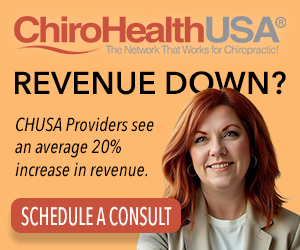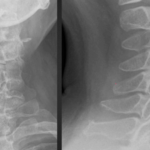
How To – 2023 License Renewal
The Illinois Department of Financial and Professional Regulation has updated its website. As such, we wanted to provide you with a walkthrough of the process for your 2023 license renewal. Watch the video to learn more!
Transcription:
Most, if not all of you have already received your notice from IDFPR that the renewal is open for your chiropractic physician renewal in 2023. If you have not received that notice there is a chance that it’s either in your spam. Or you may want to verify that they have the correct email address on file. And you can do that on IDFPR’s website, we’re going to walk you through exactly what you can do in order to to get a jumpstart if you’re not seeing your email. And also, you can then update your email throughout the process of renewing your license. So I’m going to share my screen and kind of walk you through what you’re going to need to do.
The first thing you’re going to want to do is actually jump out to IDFPR’s website. And you can do that simply by going to idfpr.illinois.gov. I’ll include that link down below here too so that we have quick access to it. But again, it’s idfpr.illinois.gov. Now once you’re here, you want to scroll down just a little bit, and you will find the online license renewal section, go ahead and click that online license renewal, it’s gonna bring up a whole list of people on the next page in this online license renewal. And these are the licenses that are currently open for renewal. Scroll down a little bit and you’ll find the chiropractic physician section go ahead, click it here, and it will jump you over to a whole new setup. This is new for this renewal cycle it is different than the last one. And what you’re going to want to do here is include the user ID that was in your email that you received from the state.
Now, if you lost that email, or you never received that email, it’s actually not a problem, what you want to use here in your user ID is your license number without any spaces or dots. So it’s going to be 038. And then a series of six digits after the period, ignore the period or the dash, but 038. And then the six digits include that as your username. Now, if you receive the second email because you should have received two emails from the state, the second email will actually give you your password. Include that then in the password section below. Again, if you didn’t get the email, what do you do actually not going to be a problem, click on the Forgot the password, click the Forgot Password link down over here underneath that login box. And at that stage, follow the instructions, they should send you a reset email, and then you can go from there.
Alright. So once you have logged in using your username, your license number, and the password that you have. The next screen it’s going to take you to is going to look pretty much like the first screen now. What you’re going to first notice here is there’s no clear, easy way to just say renew my license. Now, that could change as the volume and their traffic changes. Maybe they’ll add a button here. I’m not convinced that that’s exactly what’s going to happen. What you don’t want to do you do not want to click that New Application button. We know that a few of you have done that thinking okay, well, this is a new renewal application. Actually, no this new application if you’re applying for an all-new license, and you don’t want to do that, there’ll be charges associated with it, you’ll have to deploy supply transcripts, and it won’t do you any good even after all of those works. And those charges. Don’t do that. So whatever you do, don’t click the new applications button.
Instead, pretty much ignore everything inside of this box, and instead come up to the upper right-hand side where you will see online services. And in the online services. Once it drops down, you will see this section that says renewal slash reinstatement. Go ahead and click the link underneath that create or continue a renewal. Alright, that’s going to be important to create or continue or renewal. It’s again, in the upper right-hand side, you’ll see the Online Services section. Alright, so once you’ve clicked the Create, or continue a renewal, this is what you’re going to see come up because you’re already logged in, it knows who you are. So you’ve identified yourself now the language that is in here inside this green box may be different for you and maybe start your renewal as opposed to continue a renewal. The screenshot I took here is actually after I’d already clicked on the start button, I believe so whatever it says in here, either start or restart or continue. Any of those are going to be fine. And you can go ahead and complete your renewal process.
Now, what does that first page going to look like? I’m not going to go through all of the pages by the way. I’m just going to hit a couple of key highlights that I that I think are important. One is that the first two questions are really clear. I But the first one is abundantly clear in telling you and reminding you that you’re attesting that everything you’re putting in your application is true and accurate. So you want to make sure that if you’re answering a question that it is 100%, true and accurate. And we’ll talk more specifically about that in a second when we talk about the continuing medical education requirements, and so on, because it’s an affidavit and an attestation, and you’re making it to a public entity, you just don’t want to go down the road of having challenges if you incorrectly answer something. Now, you know, a mistake is one thing. But an intentional change or processing this incorrect information in here is going to create some challenges for you. So where is that going to be one of the biggest keys in here is, as it’s going through the process, it’s going to ask you a number of questions. It’s going to talk to you about CME and this is one of those CME fields here, you are going to attest at this moment that you have completed all of your CE right. And that includes all four courses that are also required, your category one and your category two, so the 150 hours, right, the minimum of 60 category one hours, and that you have completed the four required classes such as implicit bias, sexual harassment prevention training, the Alzheimer’s course, as well as the mandated reporter tests now are mandated reporter course now the mandated reporter course it’s given by the state, don’t forget, it’s good for six years. So if you took it the last renewal cycle, then you’re good for this. If you don’t remember taking it, it doesn’t hurt you go ahead, take it again. And then you’ll be good for six years after that. All right.
So when you click this yes button and you begin to advance and you finish up your application, you’re saying that you have done all of that, it’s very important to make sure that you actually have the other key items that they’re going to cover, they’re going to give you a mandated reporter reminder, to make sure that you remember that you are a mandated reporter for both children and for elderly or those who require assistance. And it walks you through exactly some of the details there. It’ll ask you, if you have any crimes, it’ll review other issues. And, as you go through all of that, it’s going to be important that you are incredibly truthful in that whole process. Now, other things that are going to be also done right, when you feel like you’re finished, it’s going to have you go ahead and review all of your answers again, all right, and then at that stage, click the Complete button, you’ll notice that throughout this whole process, there is no charge. So it will indicate to you that there is not a cost for renewing your license. And that is because they have waived through statute, they have waived for certain essential workers, basically, the essential health care workers, or they have waived renewal fee for this renewal cycle. As a result of your, efforts throughout the pandemic. So that is why again, and we covered that in the previous video.
But once you’ve completed again, finish it up and you get it done and you come back over and you’ll find the box, you’ll be at the Welcome page. But if you click on the tab immediately adjacent to that welcome, you’ll see my license, eventually, this will update and you will have noticed in the very front side of this that there was that reminder that it could take two to four days for them to post your license. Go ahead and be patient, wait a week, you can come back and go through those first initial steps of logging in. And once you’re logged in, come over to my licenses and you’ll be able to view your license here you’ll be able to click here and view your license and print it and then hang your new license that will be good through July 31 of 2026. Hopefully, this will help you out and we’ll catch you next week.